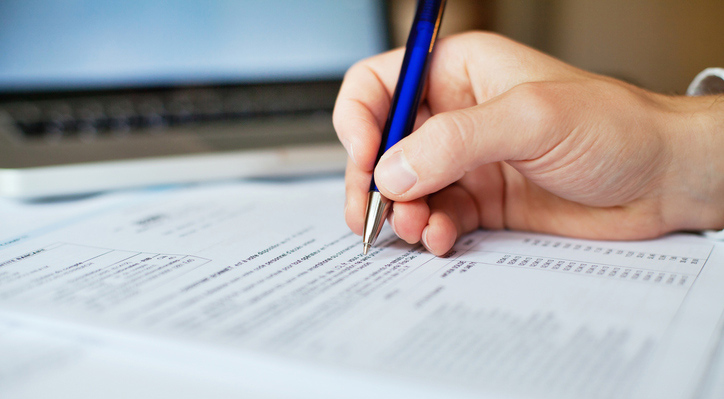- Academic Programs & Support
- Academic Services
- Office of the Registrar
- Registration Information
Registration Information
Registration is conducted online through myWCU. Undergraduate students need to meet with their academic advisor to obtain their Alt-PIN prior to registering.
Early Registration Times
How to Register
By clicking on the section title of the course (ex. "Writing and Rhetoric"), you can see additional information specific to that section. This includes any prerequisites, corequisites, registration restrictions specific to that section, and any section-specific text. Section-specific text indicates when sections are reserved for specific populations (like Honors, Learning Communities, etc.). This is also where activities such as field trips may be posted.
Abbreviated titles are used. Refer to the current catalog for full title and description.
The Course ID column lists from the Course Inventory the subject area and course number of each course followed by a two-digit section number. Refer to the undergraduate or graduate catalog for a full course description and course pre-requisites. Subject areas are abbreviations of the name of the department or of the field of study within the department (see chart below).
| ACCT | Accounting |
| ANTH | Anthropology |
| ART | Art |
| ASI | Arts & Sciences Interdisciplinary |
| AST | Astronomy |
| ATTR | Athletic Training |
| BA | Business Administration |
| BIOL | Biology |
| BK | Birth/Kindergarten |
| BKSE | Birth/Kindergarten Special Ed |
| CHEM | Chemistry |
| CHER | Cherokee |
| CHIN | Chinese |
| CIS | Computer Information Systems |
| CJ | Criminal Justice |
| CLS | Clinical Laboratory Sciences |
| CM | Construction Management |
| COMM | Communication |
| COUN | Counseling |
| CS | Computer Science |
| CSD | Comm. Science and Disorders |
| CSP | College Student Personnel |
| DA | Dance |
| ECET | Electrical & Computer Eng |
| ECON | Economics |
| EDAD | Educational Administration |
| EDCI | Curriculum and Instruction |
| EDEL | Elementary Education |
| EDHE | Higher Education |
| EDL | Educational Leadership |
| EDM | Emergency and Disaster MGT |
| EDMG | Education Middle Grades |
| EDPY | Education & Psychology |
| EDRD | Reading |
| EDRS | Educational Research |
| EDSE | Secondary Education |
| EDSU | Educational Supervision |
| EE | Electrical Engineering |
| ELMG | Elementary/Middle Grades |
| EMC | Emergency Medical Care |
| ENGL | English |
| ENGR | Engineering |
| ENT | Entrepreneurship |
| ENVH | Environmental Health |
| EOE | Experiential and Outdoor Education |
| ES | Environmental Science |
| ESI | Earth Sciences |
| ET | Engineering Technology |
| FIN | Finance |
| FREN | French |
| FS | Forensic Science |
| GBS | Global Black Studies |
| GEOG | Geography |
| GEOL | Geology |
| GER | German |
| GERN | Gerontology |
| HEAL | Health |
| HIA | Health Information Admin. |
| HIST | History |
| HPE | Health & Physical Education |
| HR | Human Resources |
| HSCC | Health Sciences/Core |
| HT | Hospitality and Tourism |
| IBUS | International Business |
| IDES | Interior Design |
| JPN | Japanese |
| LAT | Latin |
| LATX | LatinX |
| LAW | Business Law |
| LC | Learning Contract |
| LEAD | Leadership |
| MATH | Mathematics |
| MBA | Master of Bus. Administration |
| ME | Mechanical Engineering |
| MGT | Management |
| MHS | Health Sciences |
| MKT | Marketing |
| MPTP | Motion Picture & TV Production |
| MUS | Music |
| NAS | Native American Studies |
| ND | Nutrition and Dietetics |
| NRM | Natural Resource Management |
| NSG | Nursing |
| PA | Public Affairs |
| PAR | Philosophy and Religion |
| PE | Physical Education |
| PHYS | Physics |
| PLMT | Placement Testing |
| PM | Project Management |
| PMC | Project Management Cert |
| PRM | Parks & Recreation Mgmt. |
| PSC | Political Science |
| PSY | Psychology |
| PT | Physical Therapy |
| QA | Quantitative Analysis |
| RTH | Recreational Therapy |
| SCI | Science |
| SM | Sport Management |
| SOC | Sociology |
| SOCW | Social Work |
| SPAN | Spanish |
| SPED | Special Education |
| TEL | Telecommunications |
| THEA | Theatre |
| UE | University Experience |
| UNCX | UNC Language Exchange |
| USI | University Studies Interdisciplinary |
The first digit of the course number designates the year level the course is intended to be taken and indicates the minimum class rank a student should have achieved to enroll in the course (see Class Level below). The second and third digits may indicate the subject area within a particular meaning or it may indicate the place of a course in a sequence or series of courses in a department.
- 001-099 - Non-credit courses that are not applicable to degrees
- 100-199 - Courses for Freshmen
- 200-299 - Courses for Sophomores
- 300-399 - Courses for Juniors
- 400-499 - Courses for Seniors
- 500-799 - Graduate Level Courses
- 800-999 - Doctoral Level Courses
Seniors may take 500-level courses for undergraduate credit only under specified conditions as outlined in the graduate catalog. Prior to enrollment, the student must obtain an approval form from the Graduate School, secure approval from all appropriate persons, and return the form to the Graduate School in order to be allowed to take the course. Seniors approved to receive undergraduate credit will be expected to meet the same requirements as the graduate students in the course. Selected seniors who meet the standards for undergraduates to take a graduate course (as described in the graduate catalog) may apply in advance of registration to enroll in a graduate course.
The section numbers designate specific classes of courses within a center as follows:
- 01-49 - Regular on-campus day classes
- 20-49 - Lab sections
- 50-59 - Extension classes
- 60-69 - Cherokee resident credit classes
- 70-79 - On-campus Evening/Saturday resident credit classes
- 80-89 - WCU classes in Asheville
- 97-99 - Credit by Exam classes
Credits are listed in semester hours.
This is a unique five-digit number assigned to the course. This number is used when referencing a course to add or drop through the web.
The full name of the instructor is listed. "Staff" indicates that no assignment has been made at the print time of the schedule.
Codes of class meeting are M-Monday, T-Tuesday, W-Wednesday, R-Thursday, F-Friday, S-Saturday, and U-Sunday; TBA indicates class days and times to be arranged by the department head.
Class periods for Monday, Wednesday, and Friday are 50 minutes in length with a 15-minute break between periods. Class periods for Tuesday and Thursday are normally 75 minutes in duration with a 15-minute break between periods. However, classes may begin at 8:00 a.m., 9:30 a.m., 11:00 a.m., 12:30 p.m., 2:00 p.m., and 3:30 p.m. on Tuesday and Thursday with duration of 50 minutes.
Campus shows the location where the course is taught. Cullowhee is the main campus, Cullowhee West is the Health and Human Services Building, Asheville Biltmore Park is the Asheville campus located in Biltmore Park and Distance is the online campus for Distance Learning students.
Status shows the number of seats remaining in the class or if the class is full/closed.
Attributes show what area, if any, the course satisfies with regard to Liberal Studies requirements. Attributes also shows if the course is Residential (on the Cullowhee/Cullowhee West or Asheville Biltmore Park campus) or Distance (for students in distance learning programs).
| Abbr. | Building |
|---|---|
| ABP | Asheville Biltmore Park |
| ABT | Asheville-Buncombe Tech. Com. Col. |
| AP | Apodaca Science Building |
| AVL | Asheville |
| BAC | Bardo Fine Arts Center |
| BL | Belk |
| BR | Breese |
| CAMP | Cordelia Camp Building |
| CAT | Center for Applied Technology |
| CDH | Central Drive Hall |
| CK | Cherokee Ctr. (Cherokee, NC) |
| CO | Myron L. Coulter |
| FO | Forsyth |
| HHSB | Health and Human Science Building |
| HO | Hoey |
| HP | Hospital |
| KA | Killian Annex |
| KL | Killian |
| MK | McKee |
| NS | Natural Science |
| OFFC | Off Campus |
| RC | Ramsey Center |
| RD | Reid |
| ST | Stillwell |
| TBA | To Be Arranged |
| ABT | AB Tech Community College |
| AS | Asheville |
| AVL | Municipal Bldg. -Downtown Asheville |
| BRC | Blue Ridge Community College CCC- Caldwell Community College |
| CK | Cherokee |
| CLC | Cleveland Community College |
| COL | Columbia |
| CVC | Catawba Valley Community College |
| D | Distance |
| DC | Washington, DC |
| E | Enka |
| ET | Erwin, TN |
| GCC | Gaston Community College |
| GTC | Guilford Tech. Community College HBC - Highlands Biological Center |
| HCC | Haywood Community College |
| HM | Hickory Metro Higher Ed Ctr. |
| ICC | Isothermal Community College |
| JAM | Jamaica |
| JBR | Jonesborough, TN |
| M | Cullowhee |
| MAH | MAHEC Bldg. - Asheville |
| MCC | Mayland Community College |
| MCF | Mtn. Area Child & Family Center - Asheville |
| NCE | NC Ctr. for Eng. Tech. - Hickory |
| P | Partner Institute |
| PEN | Penland School |
| PHS | Pisgah High School |
| PMH | Pardee Memorial Hospital |
| SMH | Smokey Mountain HS |
| STC | Stanly Community College |
| TCC | Tri-County Community College |
| TRV | Travel |
| WPC | Western Piedmont Community College |
Troubleshooting Registration Messages from myWCU / Banner
| Registration Message | Explanation | Action |
|---|---|---|
| Academic Standing Prohibits Registration. | Your academic standing does not allow registration. | Contact the Advising Center 828.227.7753. |
| An error has prevented the processing of your transaction… | This is a true system error. | Contact the IT Services Help Desk at 828.227.7487. |
| Campus Restriction | Your program does not permit you to take courses attached to this campus. | Look for section with a campus that matches your program. NO Exceptions. |
| Class Restriction | You do not have enough hours to meet the level approved for the course. Usually restricted to junior- or senior-level courses. | Select another course appropriate to your enrollment level. Exceptions require the permission of head of the department that owns the course. |
| Closed ### Waitlisted | This section is full. You are number ### on the waitlist. | If a seat opens up you will be notified via email and will have 24 hours to register. |
| Closed Section | Class has reached its enrollment limit. | Select another section or obtain a capacity override from the department head. |
| Closed Section-X | Cross-listed section is closed. | Select another section or obtain a capacity override from the department head. |
| CORQ_Subj_#### | A co-requisite required This course requires that you be concurrently registered for another course. The course number is indicated in the error message. | Enter both courses CRN's and hit Submit Changes to save. |
| CRN does not exist | The five-digit CRN (Course Reference Number) you entered is not recognized by the system. | Check the schedule on the Web to get the correct number and enter the correct CRN. |
| Duplicate Course | You have already registered for this course/section. | Drop the section from your schedule. |
| Hold Error | An office has placed a hold on your registration. You may have multiple holds on your record. Please check your registration status for all holds. | Registration holds can only be lifted by the office that placed the hold on your record. Contact the appropriate office(s). |
| Instructor Approval Required | You may not register for this section without the explicit approval of the instructor. | Contact instructor. If the instructor grants permission, you must still register for the course and meet any prerequisites. |
| Invalid Student Status Code | You have not yet been admitted for the term you are attempting to register. | Degree-seeking students must contact the Admissions Office. |
| Level Restriction | Undergraduate students are not permitted to take graduate courses without being admitted to a graduate program. | Select another course appropriate to your enrollment level. |
| Link Error ## Required | Classes that require a lecture and a lab are referred to as “linked” in the student information system. This message displays when a student attempts to enroll in a lecture without a lab and vice versa. | Students must register for both the lecture and lab. Process the lecture and lab section on the same worksheet. |
| Major Restriction | Enrollment in course is limited to specified major. | Select another course or gain admission to the major specified. |
| Maximum Hours Exceeded | You have exceeded the maximum number of credit hours allowed for the term. | Exceptions require approval. Forms can be picked up in the Registrar's Office. |
| PREQ -Test Score Error | Course pre-requisites have not been met. Prerequisites may include other courses, test scores or admission to the Brinson Honors College or Teacher Ed. Program. | Click on the hyperlink in the course title to see the prerequisites |
| Program Restriction | Enrollment in course is limited to specific programs. | Select another course or gain admission to the program specified. |
| ReAdmit Term Prohibits Registration | Students not enrolled for three (3) semester must reapply and be readmitted before registration is permitted. | Contact graduate or undergraduate admissions. |
| Registration Is Not Allowed for this Term at this Time | You are trying to register outside of your assigned registration time. | Please refer to the Appointment Schedule for Web Registration for the term. |
| Repeat Count Exceeds 0 | You already have credit for the course you are attempting to register for. It may be transfer credit. The course is not repeatable for credit. | Students who want to retake a course for grade replacement, must submit a Repeat Form with signatures to the Office of the Registrar. |
| Reserve Closed | Section contains seats reserved for a specific population of students (usually freshmen). | Reserved seats will be returned to the general pool after the last orientation. Check again right before the semester begins. |
| Rpt Hrs Exceeded ### | You have already received the maximum credit allowed for this course. | Select a different course. |
| Student Status Prohibits Registration. | Your student record is not active for the term you are attempting to register. | Please contact the Admissions Office to confirm your acceptance. |
| Time Conflict | The class you selected meets at the same time as another class selected. | Select another class or section. |
| You may not drop your last class. | Additional steps are required of you when you are totally withdrawing from the university. | Contact the Office of Student Retention at 828.227.7171. |
myWCU is a Web portal system that is fully integrated with the University’s student records system. It allows you to obtain up-to-the-minute information on course offerings, your academic record, billing statements, financial aid, and personal information. myWCU gives you control over your class schedule by allowing you to add and drop courses in compliance with the University calendar.
You have the ability to:
- Drop and add courses
- View your schedule
- View or pay your fees
- View and update address information
- View holds
- View grades
- View your institutional coursework and degree audit
- View transfer credit
- Print an Enrollment Certification
- Request a transcript
- And more!
- Go to the myWCU home page: mywcu.wcu.edu
- Click the purple “myWCU Log in” button.
- Enter your username (everything before the @ of your WCU email address).
- Enter your password. Click the "Login" button.
If you encounter problems accessing myWCU, please contact the IT Services Help desk at 828.227.7487.
The Alternate PIN is required to access the Registration and Schedule option in myWCU. It is required for your initial registration each semester. The Alt PIN is a randomly generated six-digit number that is given to you by your advisor to ensure that you have discussed your course scheduling. Should you be unable to contact your advisor, the department of your major will also have this number.
*Graduate and Distant students don't require an Alt PIN*